


TAP INTO THE FUTURE…
We are thrilled to unveil another new addition to our ever-evolving line of wood business cards: Introducing Wood NFC Business Cards!
These tech-savvy cards combine the unique first impression of a wood card with a simple call-to-action: Tapping a Wood NFC Business Card effortlessly allows your client to learn more about what you offer.
What is NFC?
NFC stands for Near Fields Communications – a contactless communication technology: an NFC chip embedded within the wood card allows the recipient to simply tap the chip area of the card with their smartphone (or another device) to instantly open a website URL (e.g. your website, LinkedIn, a landing page…), a phone number, app, or other types of simple data.

You’ll decide the action when you order your custom Wood NFC Business Cards, it will be pre-programmed onto your cards. Think of the NFC chip like a digital QR code that works instantly without needing to open the camera!
Beyond the functional aspect, NFC adds a next-level wow-factor to any wood card. Wood cards make a statement, but a wood card equipped with an NFC chip – these cards are absolutely sensational.


Use our new product builder to customize your very own Wood NFC Business Cards.
FEATURES
All Wood NFC Cards are crafted from REAL SAPELE WOOD! These are the perfect mid-tone brown with just enough grain texture to showcase the natural wood while acting as an ideal canvas for your information.
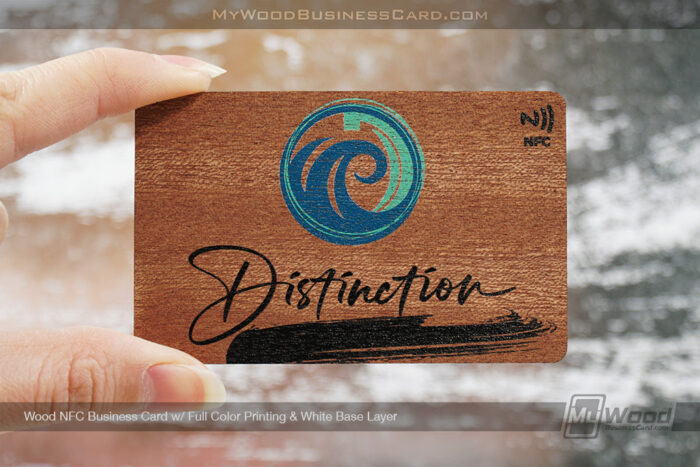

Note: The NFC chips embedded in your cards will come encoded for your convenience, but if you need to change the URL or information at any time it is not a problem! We found a great free app for your use called NFC Tools, which is easy-to-use and free on the Apple and Google app stores.
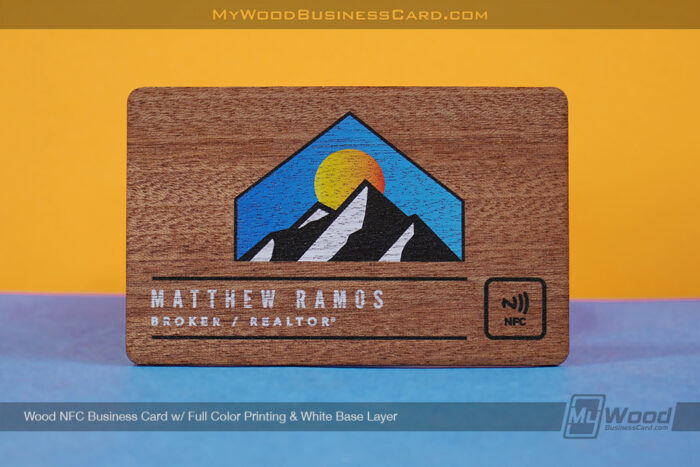
Programming or changing the information on your custom Wood NFC Business Cards is quick and easy! We want you to feel confident and well equipped when ordering and programming your NFC chips and are here to help guide you through the process.
Getting started is easy: simply upload the information that you would like to encode on your cards and we will handle the encoding for you!
When ordering NFC Business Cards, enter the information you would like encoded onto the NFC chips to the “Design Content” box and we can encode all your cards with that same information.
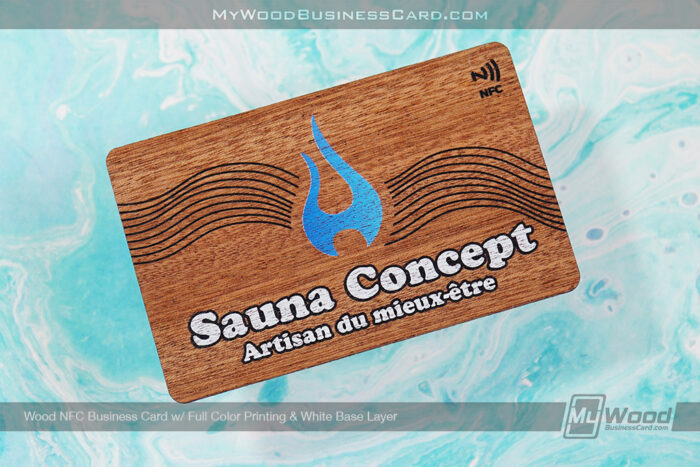
NFC chips can be encoded with any information associated with a URL. If you are unsure what to encode on your cards, please consider the most popular options:
URL / URI (Website Address)
Phone Number
Email Address
Contact Card Information
We don’t recommend putting complex information on your NFC cards unless you will be encoding them yourself. For cards loaded with your contact information we recommend using a link with a landing page.
Third party companies like Linktree are the most efficient and affordable way to create a simple landing page. See more information on how to get started on Linktree.
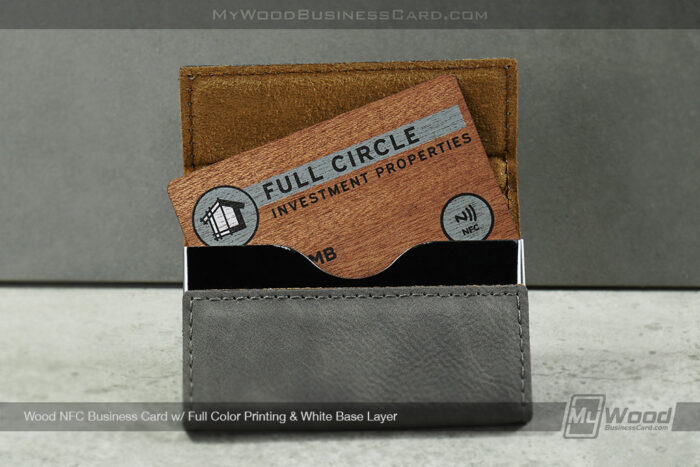
Are you tech-savvy and interested in encoding your NFC business cards yourself? No problem!
The following steps show how you can encode your NFC chips or rewrite over existing encoding:
Click one of the links above to go to the application page and download the application to your phone.
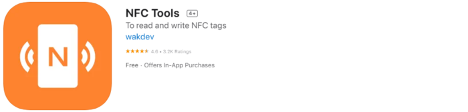
Once downloaded, open the application, and tap “Write” on the first menu. Then, select “Add a record” on the next screen to begin adding your data. Select the appropriate data that you would like to add and be sure to enter that information into the application. To write multiple records of data, repeat this step.
Once you have entered your record onto the application click “Ok” in the top right corner. To encode this information on your card, click on the “Write” option in the next menu. From here it will prompt you to hold your phone near the NFC chip, and encode the chip. You should receive a notification from the app if the encoding is successful. Please note: The locations of the antennas for each phone may vary. iPhones are normally on the top middle of the phone while Androids are typically in the middle back of the phone.
You should now be able to use the chip to transfer data on both iPhones and Androids. To see if the data has been encoded simply go back to the main menu screen by clicking “Menu” in the top left corner of the application. Then, tap “Read” and hold the new NFC chip near your phone. Your new data should then appear on the screen.
You can now encode your very own NFC Cards on the fly! If you have any other questions or need more technical help, please reach out to NFC Tools Support.

Whether it’s one-of-a-kind, Wood NFC Business Cards or a custom stainless steel Metal Tumbler, we give you the means to instantly make an unforgettable impression! We can put your company’s branding needs LITERALLY at your fingertips!
As always, we’re here to help if you have any questions. Contact us at Sales@mywoodbusinesscard.com or call 714.213.8155.
We strive to bring you the highest quality, custom branding products in the industry and are eager to earn your business for life.
We guarantee our cards will make you stand out, or you get your money back!